node.js for Web Applications
Why use Node.js? A comprehensive guide to building an interactive and fully-featured web application from scratch with NodeJS.
Microsoft has now launched Asp.NET Core as a high performance, open-source, modern, cloud-based framework to build enterprise applications.
Estimated reading time: 21 minutes
Microsoft has now launched ASP.NET Core as a high performance, open-source, modern, cloud-based framework to build enterprise applications. Here in this article, I give you 20 reasons to choose the ASP.NET Core framework for building your application for enhanced user experience and utilizing modern concepts of IoT, blockchain & AI.
Here in this article, I give you 20 reasons to choose the ASP.NET Core framework for building your application for enhanced user experience and utilizing modern concepts of IoT, blockchain & AI. You can also make web services that use HTML as a protocol with ASP.NET Core Web API.
With stiff competition and a tendency to create something inventive for clients, web designing organizations are presently concentrating on utilizing state-of-the-art technologies to create custom web applications.
Know more about the best web designing practices.
To build up any application, the primary thing that you must know is the idea of your business with the goal that you can deploy a suitable application for your business. After that, the second big thing is the selection of the best technology platform for your project.
We know that when it comes to web application development, there are numerous technologies accessible to look over. There are open-source technologies, for example, Java and PHP, and once more, the closed source innovation is ASP.NET MVC. Choosing the best technology for your project becomes quite frustrating and complex for you.
I recommend following this article as a guide to help you decide if the ASP.NET core is suitable for your application.
Here are the top 20 convincing advantages to choose ASP.NET core framework over other technologies to build your next SAAS App.
With new technologies coming up in the last decade, Microsoft .NET has stuck to its ground of being one of the most widely used technologies for building custom software applications. It had its share of ups and downs, but it emerged strongly out of all contemplations. Microsoft has now launched ASP.NET core performance, open-source, modern, cloud-based framework to build enterprise applications.
Now, you will get to know the 20 advantages of ASP.NET Core which will help you in understanding why you should go with ASP.NET for your next project.
Let’s start by understanding what is ASP.NET Core and why it should be preferred over ASP.NET technology before we begin understanding its benefits. Especially when you are working on Enterprise Application.
“To know how to work on ASP.NET Core, you can check out” ASP.NET Core tutorial.
Earlier organizations didn’t have choices for customized enterprise applications with inventive features. To accomplish the desired results, they needed to spend generally higher expenses.
Today ASP.NET technology is widely used for building custom software or custom web applications.
Did you know that new ASP.NET core development is going to have a huge impact on open source technologies?
Discussing enterprise applications, ASP.NET Core is one of the best frameworks. Microsoft ASP.NET Core is an ideal mixture of a web development model that incorporates all the important services to construct a powerful enterprise web application.
It is a cross-platform framework that runs with Windows and .NET framework.
You can choose “the best” you need for your next project
So, what will you prefer for your next application-.NET Core or .NET Framework?
First, you will have to understand the difference between .NET Core and .NET frameworks.
We all know that the future is cloud computing and most of the frameworks will work on a cloud platform. Both the .NET framework and .NET Core are supported runtimes by Microsoft for developing the application.
ASP Core is the latest and new open-source and cross-platform .NET framework to build applications that can work in all operating system which includes Microsoft Windows, macOS, and RedHat Linux
Did you know that the .NET Core revolution began in 2016 when it’s the first version .NET Core 1.0 was released on 27 June 2016?
The latest version is .NET Core 3.0.2 which was released on 14th January 2020. .NET Core 3 release date: September 23, 2019
To know about the Microsoft ASP.NET Technology or its advantages you can check out this blog.(Advantages of building your App in .NET Technology).
In this section, I’m going to explain to you the differences between .NET and .NET Core so that it would be easy for you to choose among the two of them.
Developer should choose between .NET Core and .NET according to the following needs:
| .NET | .NET Core |
| Your application is currently using .NET Framework | There are cross-platform needs. |
| Microservices are being used | |
| You’re using third-party libraries or NuGet packages not available in .NET Core. | When Docker containers are being used |
| If you already have a pre-configured environment and systems, then the .NET Framework is better. | If you have high performance and scalable system needs |
| The platform does not support .NET Core. | If you are running multiple .NET versions side-by-side. |
| You’re using technologies not yet available in .NET Core. | If you want command-line interface (CLI) control |
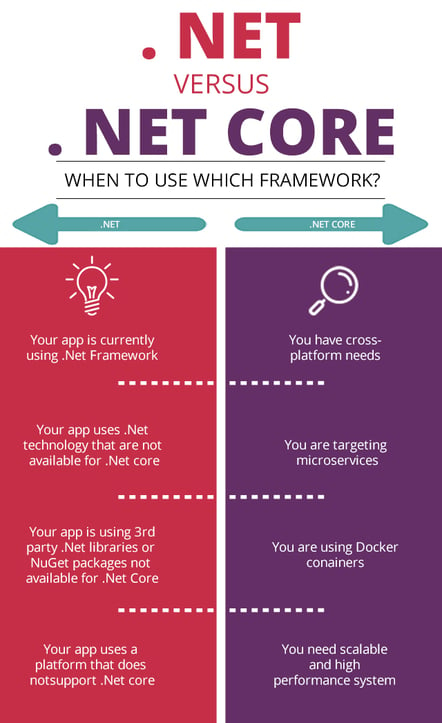
Difference between .NET core and .NET Frameworks
With Microsoft ASP.NET Core, you can:
DI or dependency injection software design pattern is also supported by ASP.NET core, is a method for obtaining inverse control (IoC) between classes and their dependencies.
Because of a variety of new features, Asp.NET Core cannot be overlooked.
In the picture below, you can see the components of .Net core:
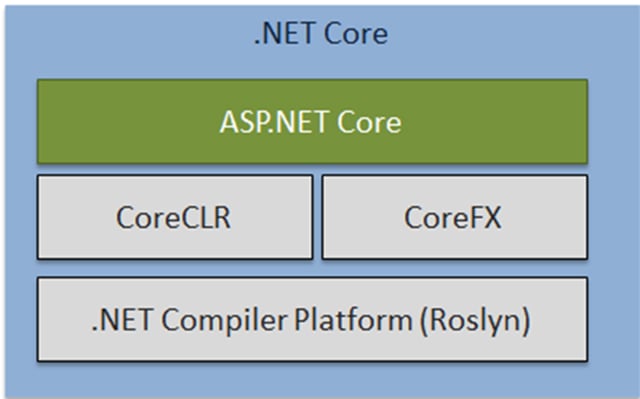
Components of .Net core
Irrespective of the high expectations to learn and adapt, .NET Core accompanies a variety of advantages for designers and projects. Anyhow, .NET Core is the perfect technology choice to make a new application.
Microsoft recently launched a new version .NET Core v 3.0 and is a significantly better form of the previous .NET Core. .NET Core is best for you when you want to be future-ready.
Some of the issues that you face while developing web applications or working on any project without.NET Core is:
All these issues can be easily avoided with the help of the new Asp.NET Core for your next project. In the next section, we will get to know the 20 advantages of using Asp.NET Core for your next project.
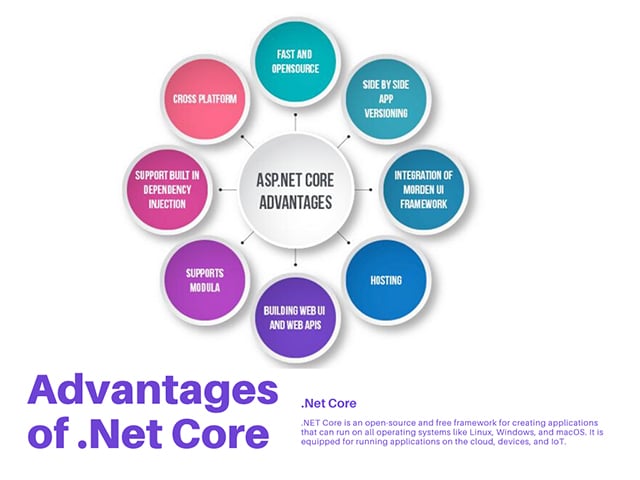
20 advantages of Microsoft .NET Core
In this section, I will discuss with you 20 advantages of .NET Core benefiting your business with speed, scalability, high performance, and cost. You have to choose between the latest ASP.NET Core instead of the older ASP.NET Framework or ASP.NET MVC for your next SAAS applications. You or your team might have used Asp.NET over the years for developing your web application, but ASP.NET Core is an upgraded and latest version its new architectural changes, you will get the linear and modular framework. Let’s Begin:
When you are developing any software or web applications on any platform, cross-platform is the first thing that comes to mind. ASP.NET Core in “write once, run anywhere” platform.

ASP.NET Core is cross-platform
.NET Core is an open-source and free framework for creating applications that can run on all operating systems like Linux, Windows, and macOS. It is equipped for running applications on the cloud, devices, and IoT.
There are four cross-platform scenarios that are supported by ASP.NET core:
Did you know that ASP.NET Core is very fast? Indeed, quicker than Go and nodeNode.js. Very fast!
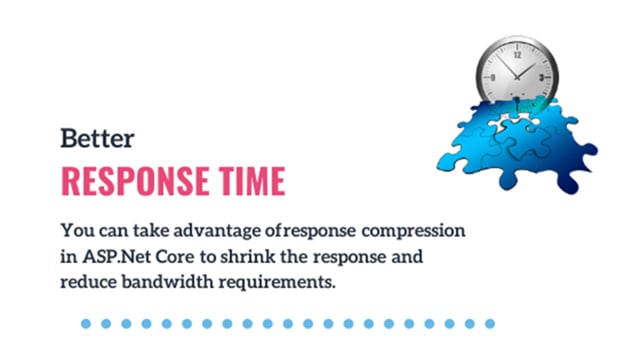
Better response time of .NET Core
This implies applications give better reaction times and require less calculation power. Stack overflow just offers 5.3 million site visits a day on nine servers.
Some of the well-known TechEmpower benchmarks compare web application systems and capacities, for example, database access, JSON serialization, and server-side template rendering, and all these are performed on .NET Core quicker than some other famous frameworks.
Learn more about node.js for Web Application here.
One of the advantages that you will get from ASP.NET Core is that it can run codes on various architectures that include x86, x64 and ARM with the same behavior.
ASP.NET Framework works only on windows operating system. A standard base library is provided by ASP.NET Core that would now be able to be utilized in Linux, Windows, macOS, and cell phones, still by means of Xamarin.
ASP.NET core docker: .NET Core gives adaptable deployment, can be incorporated in your application or incorporated side by side like system-wide or user-wide installations and can be utilized with Docker containers.
You can include ASP.NET Core in your application or install machine-wide, user-wide or side by side.
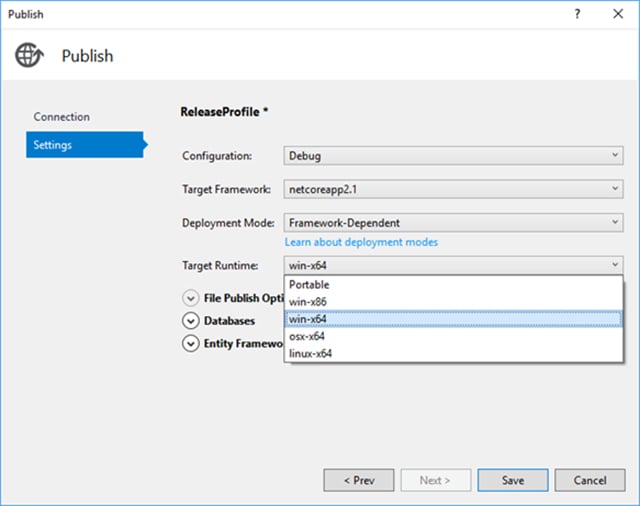
Framework Dependent ASP.NET Core
It tends to be utilized with Docker containers, which normally run Linux today, and it can have ASP.NET Core apps, enabling them to take advantage of microservices and containers.
Know more about Microservices and Containers.
With an advantage of Side by Side versioning, you can run multiple applications on the same computer.
For installing applications with dependencies on various versions of .NET, you will require ASP.NET Core. ASP.NET Core gives side-by-side installation of various versions of the ASP.NET Core runtime on a similar machine.
This side-by-side installation permits various services on a similar web server, every one of them on its own .NET Core version. This limits risks and decreases money spent on application updates and IT activities.
Open source is the main advantage of ASP.NET Core which utilizes Apache 2 and MIT licenses. ASP.NET Core is a part of a nonprofit ecosystem, “.NET Foundation”. This is a non-profit and independent .NET ecosystem that is open-source friendly and supports innovation.
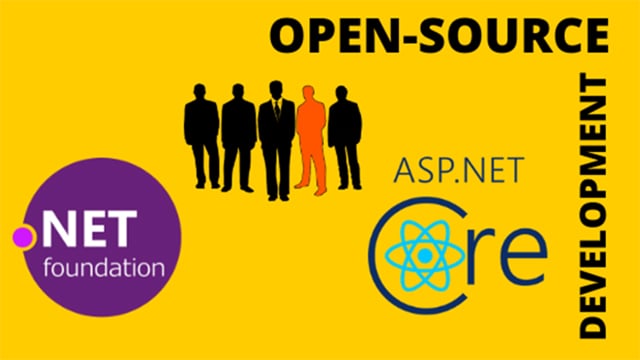
.NET Core is open-source
There are over 3,700+ companies and 60,000+ active OSS contributors from all over the world who are contributing to the .NET open-source platform. It is a fast-developing community that has a good number of community libraries and projects that are available there for free.
Apart from Microsoft and community, tech giants like Google, RedHat, JetBrains, Unity, and Samsung are building the future of the .NET platform.
Unlike what it was in the past, the .NET Framework is no more restricted to Windows and can function splendidly on every platform.
Although you can pick any hosting model, including Windows, Linux, and Docker, you can effortlessly change the platform to take the aspect of flexibility to a new level.
In addition, the same codebase for different OS also results in lower costs since you don’t need to develop, maintain, track, and fix a similar bug in both the spots.
Learn about Top Frameworks for Hybrid App Development.
.NET framework is there for 18 years. Millions of applications are already developed using .NET in different domains. You can build native applications for Windows, iOS, and Android simply by reusing your C# skills.
Coding in a language that is steady and continually advancing is significant in addition to for an engineer. This not just makes everyday life simpler and progressively enjoyable, but it also builds productivity and, in some cases, prevents unwanted bugs.
You can create interactive client-side web UI on C# instead of Java with the help of Blazor. Blazor shares client-side and server-side app logic written in .NET. It introduces UI in the form of HTML and CSS for browser support, this also includes mobile browsers.

Say goodbye to java
Know more about how JavaScript is used to make Web Application with node.js for web development.
With the help of Blazor, ASP.NET engineers can utilize existing abilities for client-side development. They can compose single-page applications that are fats and based on open web principles, on a web-based model.
With Blazor you can manage which part of your program runs on the client and which one runs on the server. There can also be a shared code for the two sections! Blazor empowers code sharing by enabling a similar class or model to be reused at the server-side just as the client-side. [3]
Learn more about the importance of UI/UX in app development.
Did you know that because of model binding, Razor pages and controller work with data that comes from HTTP request? Because of this, you can easily extract useful information while there is no need for coding again.
Model Binding System:
Learn about Model Binding in ASP.NET Core.
Build your web apps with the help of Model-View-Controller on ASP.NET latest version which is a rich framework. MVC is a pattern that divides the applications into three parts: Model, Views, and Controllers. Separation of concerns is achieved with the help of these patterns.
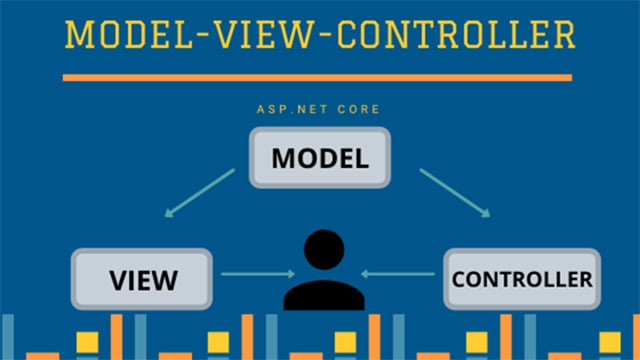
Model View Controller
Utilizing this pattern, the request of users is sent to a controller which is responsible for performing the working or the user’s task with the model to get the solutions of queries. The controller chooses the view to show to the client and furnishes it with any model information required for it.
This delimitation of responsibilities encourages you to scale the application with respect to complexity since it is simpler to code, troubleshoot, and test something (model, view, or controller) that has only one job.
Sometimes you need to make a web application that will not be deployed on server running IIS, instead, it will be deployed on desktop. In this case, .NET Core provides you self-hosting feature.
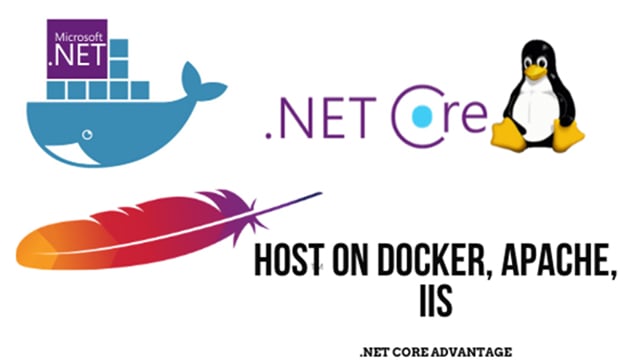
.NET Core hosting
You can also use the webserver Kestrel with ASP.NET core. One of the biggest benefits of .NET Core is that your web application is basically a console application. IIS just acts as a reverse proxy.
ASP.NET provides you with outstanding support for using asynchronous programming patterns. Async is presently executed in all classes of .NET Framework and most of the libraries.
One reason ASP.NET Core is quicker is its extensive utilization of asynchronous patterns in the new Kestrel and MVC frameworks.
Learn more about Asynchronous programming patterns in .NET
For all of us, security is turning out to be a major concern these days. It is an extraordinary thing to reveal an application on the web and protecting it must be a significant concern for any type of business.

.NET Core for Security
Fortunately, .NET gives a wide scope of simple to utilize mechanisms for validation, approval, information security, and attack counteraction.
As an example, you can take Secret Manager and Data Protection API that can be utilized with the Azure Key Vault Provider to secure information, generate keys, rotate keys, or make ephemeral keys.
While picking the suitable technology for your software or web application, the main thing you need to see is IDEs and tools that may be required for that technology or simply make designers more profitable.
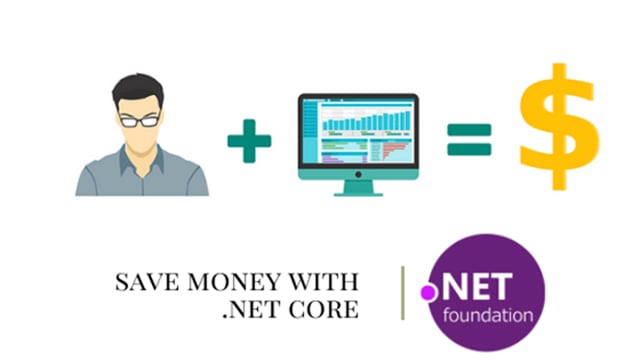
ASP.NET Core is extremely cost-effective
A significant number of tools are free, obviously, for the best one, you will need to pay for every engineer every year, and the complete cost can be up to 1000s of dollars.
Irrespective if you are a startup attempting to discover your way into the market, or a huge organization already there in the market, that fund or money can be spent somewhere else, with a better return.
You will have the liberty to switch to Linux and choose the provider of your choice with .NET Core and a multitude of hosting options – which is either cheap or offers you a great SLA.
In addition, you will have the choice to host your application in the cloud for example Azure.
When you want to control your application this Core feature of ASP.NET Core provides you an advantage.
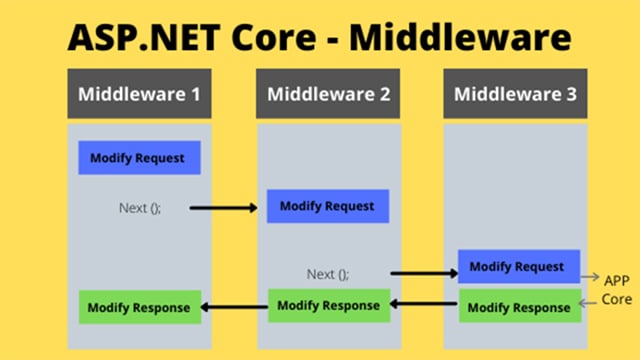
ASP.NET Core – Middleware
Middleware equally controls your application to show errors when the client is utilized to authenticate and middleware to describe application types, for example, a simple static site with an MVC application. The request delegate in ASP.NET Core handles every request of HTTP utilizing Middleware.
With regard to the .NET Framework, it gets hard for any .NET development organization to update new changes.

.net core updates
When a new update or change comes, another framework version should be released.
A prime case of this is MVC 5, where a new attribute known as routing, went out in the market.
When we talk about .NET core development services, NuGet Package Manager each update. That way, with each new arrival of the Nugget bundle rendition, you can anticipate the greatest changes by refreshing the bundles.
There is a simple and reasonable logic behind this, that it is very easy to maintain less code than maintaining the complex ones.
It may not be simple for a new engineer to know this pattern, but an accomplished engineer surely realizes how to optimize the whole code in ASP.NET Core.
It is essential to keep yourself updated with all the most recent improvements to the programming language. Continuously examine and learn about the most recent changes in language.
In a case that you have a business, this is a good option for building cloud-based applications in the present time.

cloud-based developments on .NET Core
The major reason behind this unique thing is that .NET Core gives various kinds of web application development and IoT Application development along with mobile back-end.
This implies.NET Core is the best solution for the business needs of the present day. Besides, ASP.NET Core can without much difficulty help in making fine and strong web applications.
Did you know that access to data is one of the slowest activities in an application?
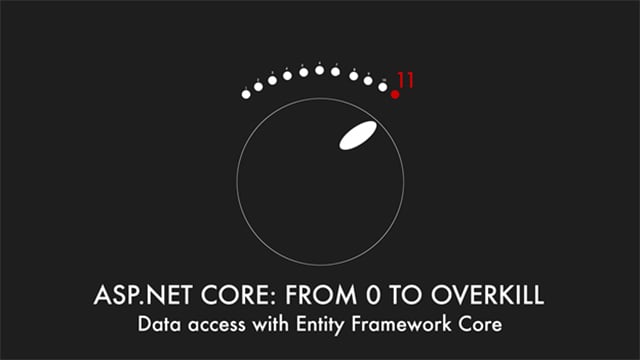
Optimize data access
You should call all data to get to APIs asynchronously. You must decrease roundtrips in the database and recover just the information that is required. Abstain from utilizing projection inquiries on collections. In a case that you are utilizing Entity Framework Core for access to data, follow the prescribed rules and practices in Entity Framework Core.
On the other hand, if you are reading information/data that would not be changed by the application, you should take the benefit of the no-tracking queries.
Microsoft .NET Micro is one of the smallest framework versions developed by Microsoft in their .NET Framework products. .NET Micro removed libraries and became an independent OS. Because of the comparability in these three settings, practically identical codes would now be able to run on PCs or small devices with almost no change.
After this, Microsoft introduced the .NET Compact Framework. This is also a version of .NET Framework that uses similar libraries that a full .NET Framework uses but, in this case, libraries are designed especially for small applications or for mobile devices. Development of Applications that uses .NET Compact in Visual Studio 2005 and Visual Basic is now possible.
.NET Core is a well-equipped and very powerful technology that isn’t yet prepared for all development cases and situations. Well on the other side, there is an enormous number of the huge presence of applications in .NET Framework as existing and most well-known structure.
Evaluating the .NET Core framework involves deeply understanding its comprehensive features and capabilities. The .NET Core features provide a robust foundation for developing applications, but like any technology, it has strengths and weaknesses. Below, we explore five pros and cons to give you a balanced view.
| Pros of .NET Core | Cons of .NET Core |
| Cross-Platform Support: .NET Core has an underlying logic for operations that seamlessly interoperate under Windows, Linux, and MacOS, making app development and deployment highly flexible. | Limited Third-party Library Support: Another limitation of this framework is that as it gains traction, the creation of libraries that are important to it might not be as well supported as those offered by some already established frameworks. |
| High Performance: One of .NET Core’s strengths is its preprocess features of just-in-time instruction, which includes code precompilation. NET Core addresses this fact through its fundamental architecture, which enables applications to accomplish this very quickly. | Complexity in Migration: In evolving visitors, migration from .NET Framework to Applying NET Core is complicated and also requires a lot of time. |
| Microservices Architecture: .NET Core was designed to support the microservices architecture, so developers can now code the modules independently and deploy services without depending on each other. | Learning Curve: For developers, it’s a whole new world. NET Core is likely to be a tough learning experience for the majority of learners as most of them originate from non-Microsoft environments. |
| Robust Ecosystem: The .NET core is supported by the developers’ community and widely offers a library, tools, and framework set that increases applications’ development speed. |
Fewer Features than .NET Framework: Newer and with a more “slim” design, Vue is a better fit than Angular. NET Core does not have all the abilities that can be found available in the .NET Framework. |
| Open Source: The ability of the system to carry out ML applications comes from the fact that it is open-source and FLOSS. The NET Core has a good developer community to support the framework. This is to make the developer contribute and improve the framework. | Tooling is Still Maturing: Although the tooling for .NET Core is continuously improving, its evolution is still considered contemporary compared to other established technologies. |
ASP.NET Core is a seriously stimulating method to construct a dynamic web application.
Since most organizations increasingly search for various approaches to build up an application and even launch it hastily all through the market, development on ASP.NET core is viewed as the most ideal approach to do it.
I have tried to answer all the possible questions you could have regarding .NET Core and why to prefer it over older technology; You will not be disappointed. Feel free to reach out in the comments section below if you need any clarifications on the above points. I will be more than happy to answer your questions.
Also, let me know what you think of this article.
I’d recommend you subscribe to this blog so I can keep sending you some amazing resources to help you grow and build strong online business apps.
All the best!
.NET Core download
.Net Core is free to download.
Download .NET Core now from this link (https://dotnet.microsoft.com/download).
Download .NET Core SDK from this link (https://dotnet.microsoft.com/download/dotnet-core/3.0)
Why use Node.js? A comprehensive guide to building an interactive and fully-featured web application from scratch with NodeJS.
Asp .net is the perfect platform for creating high-end applications. Let's take a look at the key reasons of using .NET technology in developing...
NEW MEDIA GURU (NMG) has a dedicated Open Source competency center (OSCC) . Open source is the platform of choice for digital agencies around the...
Be the first to know about new B2B SaaS Marketing insights to build or refine your marketing function with the tools and knowledge of today’s industry.