Augumented reality – the future of application development
The ultimate guide to business applications of augmented reality. Augmented Reality has been revolutionizing multiple industry verticals.
Asp .net is the perfect platform for creating high-end applications. Let's take a look at the key reasons of using .NET technology in developing applications.
Estimated reading time: 0 minutes
Developers have been looking for a framework that would help them create amazing web applications. And .Net serves that purpose. .net is a Microsoft framework used for making Web applications.
Developers have been looking for a framework that would help them create amazing web applications. And .Net serves that purpose.
.net is a Microsoft framework used for making Web applications.
There are different versions of them like Web forms, ASP.Net MVC and ASP.Net web pages, but all of them are used for the same purpose which is web application development.
Each of them has different development style, the one you choose depends on a combination of your programming assets like knowledge, Skills and development experience, the kind of application you are creating and the development approach you’re comfortable with.
let’s understand and take an overview of the frameworks and some ideas for how to choose between them.
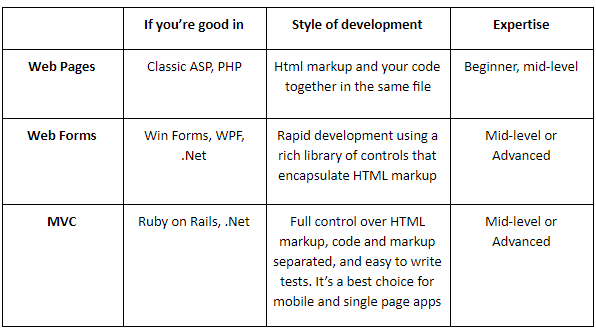
Let’s dig in a bit deeper in understanding what do these different versions do.
ASP.NET Web Pages
This provides a fast, approachable and lightweight way to combine server code with HTML to create dynamic web content.
Learn More about our ASP Dot Net Development Services
You can connect this to databases, and video, link to social networking websites and include many more features that help you create beautiful sites that conform to the latest web standards.
Web Forms
With ASP.Net web forms, you can build dynamic websites using a familiar drag and drop, event-driven model. A design surface and hundreds of controls and components let you rapidly build sophisticated, powerful user interface driven sites with data access.
MVC
ASP.NET MVC gives you a powerful, patterns-based way to build dynamic websites that enables a clean separation of concerns and that gives you full control over markup for enjoyable, agile development.
ASP.NET MVC includes many features that enable fast, TDD friendly development for creating sophisticated applications that use the latest web standards.
Before you get confused, you need to know that all three ASP.NET frameworks are based on the .NET Framework and share core functionality of .NET and of ASP.NET for example, all three frameworks offer a login security model based on membership, and all three share the same facilities for managing requests, handling sessions, and so on that are part of the core ASP.NET functionality.
And one more thing the three frameworks are not entirely independent, sad I know. And choosing one does not preclude using another.
Since the framework can coexist in the same web application, it’ not uncommon to see individual components of applications written using different frameworks.
So what are the features of.NET?
There are literally many tools in dot net development but we will only be discussing 10 best features.
The featured features are the most common ones from all the latest versions.
Bundling and minification Feature
Bundling and minification were first introduced with Dot net 4.5 which helps to bundle and minimize the size of the scripts and stylesheets in your application.
This feature has a great impact on the performance of web application as a whole. You will also have a system web optimization namespace that provides support bundling and minification of files.
Strongly Typed Data Controls
You can now have a data control center that can be strongly typed. You will get intellisense, all you need to do is assign the item type property to a model that is going to be associated with the data controls used in your .aspx pages.
Model Binding – Isolating the Web Form from the Model
The Model binding feature enables you to develop Web forms that are independent of the Model that populated the view.
The Biggest advantage of using Model Binding in ASP.NET is that you can easily unit test the methods. Model binding is provided through the usage of the “System Web Modelbinding” namespace.
This namespace contains value provider classes like Control Attribute, Query String Attribute etc. All these classes are inherited from the ValueProvider Source Attribute class.
Value Providers
ASP.NET provides many value providers that can be used to filter data, they are
· Query string
· Session
· Cookie
· Control Value
Learn About 10 Effortless Ways to Find the Best Outsourcing Team
You can also create your own custom value providers
Support for OpenID and OAuth Logins
ASP.NET provides support for OpenID for OAuth logins – you can easily use external services to login to your application. Like ASP.NET MVC 4, ASP.NET 4.5 enables you to register OAuth provider in the App_Start/AuthConfig.cs file. We can also use this data dictionary to pass additional data.
Support improved paging in ASP.NET GridView control
Paging support in ASP.NET GridView control has been improved a lot. It allows custom paging property provides great support paging and sorting through large amounts of data affinity.
Enhanced support for asynchronous programming
ASP.NET provides excellent support in asynchronous programming – you can now read and write HTTP requests and responses without the need of OS threads. Also, you have support for two new Keywords – await and async.
Support for websockets
HTML5 WebSockets allow you to perform duplex communication between the client browser and the web server. It provides support for websocket protocols. ASP.NET and IIS 8 provide support for WebSocket protocol – you can now leverage WebSockets in your ASP.NET web applications.
Support for HTML5 forms types
ASP.NET provides excellent support for HTML5 form types, the following are the list of new controls available in HTML5.
· Email
· URL
· Number
· Range
· Data pickers i.e., date, month, week, time, datetime, datetime – local
· Search
· Color
ASP.NET web API
This is included in ASP.NET MVC 4 and ASP.NET Web Forms. This new ASP.NET Web API helps you to build and consume HTTP services easily.
Apart from the features .NET provides many advantages in Web app development.
It allows building a variety of web solutions such as:
· Web-based applications
· Business and corporate websites
· Custom CMS (content management system)
· Custom CRM (Customer Relationship Management)
If you ask me .Net is a boon for those websites which need to update their content more frequently than other or need to be updated automatically in regular intervals. Here are the advantages of .Net over other platforms.
.Net is better even if you don’t compare with others, here are some reasons to choose .net just for being better.
Better UI Controls
.Net stage offers rich user interface controls (UI). It has a rich set of in-build UI controls, and also supports third-party UI controls
Security
The .Net framework gives an exceptionally secure environment. It utilizes different security components for keeping the application ensured. It has worked in windows conformation, which can be utilized to make secure and safe applications.
Easy to integrate with other Microsoft Applications
.Net coordinates effortlessly with other Microsoft products, making it simple to interfere with exchange servers, emails and Microsoft Office applications, and retrieve data with a single login.
Stability & Scalability
The .Net system gives more stability and scalability than its programming partners.
For Instance, an object interface offers a guide to reusing the items in more up to date programming; this additionally offers all the details you want to change, objects without influencing alternate codes.
It makes it easy to change the code with newer technology and faster algorithms.
MVC Architecture
MVC (Model View Controller) architecture offers the advantage of organized code because of its separation of concerns methodology.
The organization of code promotes code reusability and makes it conceivable to make versatile applications.
Fast Development
.Net applications can be effortlessly spent on any Microsoft server. The structure encourages one-time setup creation to convey applications quicker.
So how does .Net perform?
If you are looking forward to creating apps with great performance, you should design and plan for performance just as you would for any other feature app.
All you need to do is use the tools provided by Microsoft to measure your app’s performance, and if needed, make improvements to memory use, code throughput and responsiveness.
We are going to analyze the tools that Microsoft provides.
If you want a great performing web application, you must design performance into your web app just as you would design any other feature.
You should determine the performance-critical scenarios in your app, set performance goals, and measure performance for these app scenarios early and often.
Because each app is different and has different performance critical execution paths, determining those paths early and focusing your efforts enable you to maximize your productivity.
You don’t have to completely be familiar with your target platform to create an app which has high performance.
However, you should develop an understanding of which parts of your target platform are costly in terms of performance, how do you do this?
By Measuring performance early in your development process.
If you are desperate to determine the area that are crucial for performance and to establish your performance goals, you should always consider the user experience (UX).
There are two key area that will affect the user’s perception of your web app, they are startup time and responsiveness.
Also, if you determine which parts of your code execute more frequently, you can make sure that these portions of your code are well optimized.
How do you Analyze performance?
As part of your overall development plan, set points during development where you will measure the performance of your app and compare the result with the goals you set previously.
Measure your app in the environment and hardware that you expect your users have.
By analyzing your app’s performance early and often you can change architectural decisions that would be costly and expensive to fix later in the development cycle.
It’s time to meet the performance tools for .Net.
Visual Studio performance analysis
It is used to analyze the CPU usage of your .NET framework apps that will be deployed to computers that are running the Windows OS.
It is available from the Debug menu in Visual Studio after you open a project.
Windows Phone Application Analysis
It is used to analyze the CPU and memory, network data transfer rate, app responsiveness, and battery consumption in your windows phone apps.
This tool is available from the debug menu for a windows phone project in a visual studio after you install the windows phone SDK.
PerfView
It is used to identify CPU and memory-related performance issues. This tool uses event tracing for Windows and CLR profiling APIs to provide advanced memory and CPU investigations as well as information about garbage collection and JIT compilation.
Windows Performance Analyzer
This is used to determine overall system performance such as your app’s memory and storage use when multiple apps are running on the same computer.
This tool is available from the download center as part of the windows assessment and deployment kit (ADK) for Windows 8.
So how much does a web Application cost in.Net?
It’s always a tough question, but I have an answer for that.
It actually depends on what kind of Web Application you are looking for.
Take a look at “How much does it cost to build a social networking app like Facebook?” or “How much does it take to build an app like Airbnb?”
I’ve answered all the questions you could possibly have; you wouldn’t be disappointed.
Okay, So I need to answer the question in the title, which is one of the reason you must be reading this whole blog.
Let’s do that bit by bit.
How does NMG surpass other competition in the market?
Well, to be honest, it isn’t easy, dot net development is a market where only the tough get going.
First of all, we have started off with a great team of.Net developers that have the expertise to transform complex business processes to create.Net applications for web, mobile, and cloud which are amazing in terms of performance and design.
.Net Integration is also a part of our success, we can develop web service/API and middleware to facilitate bi-directional communication between different systems irrespective of platform or a language.
Creating a great .Net app doesn’t make you a great company, it’s the maintenance and optimization which makes you a better company.
Our developers are always at diagnosing debugs, retractions and profiling to make your app glitch free and gives a great experience to your customers.
I don’t think there is a need to say more if you check these boxes.
If you need more information on how NMG will enable your business to leverage.Net development for custom mobile and web application development.
Yes, of course, Visual Studio can be efficiently utilized to develop Android, iOS and Windows applications. Using Visual Studio is beneficial in different facets as it allows developers to have access to value-added services including Office 365, Application Insights and Azure App Service.
Xamarin is an open-source platform that works with the integration of .NET to build high-performing and modern applications for Android, iOS and Windows devices. This programming language is a layer that helps developers manage the transition of share and underlying platform code. Also, you’ll find the platform suitable as it is efficient in memory allocation and garbage collection that further provides development convenience.
If you’re asking about the programming language then it’s clear that applications based on the Android platform are built using Java, C/C++. And on the other side, iOS applications are usually built by making use of Objective C and Swift as their native development languages. Hence, if you’re still worried about the development of Windows apps, C# is the right choice.
Android Studio is a completely new Android development environment that works by using IntelliJ IDEA. As the language is new, it provides advanced and new features and functionality to the developed product.
Visual Studio, on the other hand, is a well-framed suite of component-based software development tools used for building powerful applications.
Visual Studio is not new and consists of conventional features that users are fully aware of. So, if you want a modern web solution, considering the all new Android Studio would be a plus.
However, Xamarin is in high trend across the mobile world as the best framework rendering outstanding mobile apps but, you can also try Ionic, Adobe PhoneGap, JQuery Mobile, Corona SDK, etc. if you want to explore more about other trending technologies.
Xamarin is widely known as an open-source mobile app development platform that is highly appreciated for its fast development, cross-platform development, Flawless UI, effective offline application access, numerous libraries supports, compatibility for Mac and Windows.
Cordova and Xamarin both are prominent for building stable and high-performance mobile applications. If you choose Cordova for your task accomplishment, you’ll find the apps that are a bit slower to load whereas applications based on Xamarin are fast and developed by keeping the accessibility point for Android, iOS and Windows devices.
The list of .NET advantages is never ending and describes this development technology as a source of creating faster, cheaper, and better web solutions. Developers agree that using Dot NET provides them with an integrated set of tools used for building web software and services. It also helps developers create unbeatable Windows desktop applications. The best part is that it supports Service-Oriented Architecture and multiple programming languages to make developers’ tasks convenient and fast.
.NET is divided into a variety of platforms and so its technologies. Let’s know about them in brief what’s available for different requirements.
For:
.NET is a robust framework that has been used for years to develop qualitative applications using different languages. The major reason why developers choose this for app development is its language interoperability that allows all the languages to be used in other languages.
The ultimate guide to business applications of augmented reality. Augmented Reality has been revolutionizing multiple industry verticals.
Microsoft has now launched Asp.NET Core as a high performance, open-source, modern, cloud-based framework to build enterprise applications.
A dynamic change in market state, progression in technology or change in preference, all of these can potentially render your application to sink or...
Be the first to know about new B2B SaaS Marketing insights to build or refine your marketing function with the tools and knowledge of today’s industry.