Create App - Detailed Guide to App UI Design for Mobile App Developers
Complete mobile application development guide to help you design and develop the best-in-class Android and iOS apps
1. Today most of the time is spent consuming digital media on mobile apps.
2. Users spend about 90 percent of their time using applications on mobile devices.
3. Around 85 percent of users prefer native mobile apps on mobile.
4. About 42 percent of mobile sales of Fortune 500 organizations are done through mobile apps.
CHAPTER 2
Mobile App Development
Chapter 2 will provide you complete information on Mobile App Development.
Here, you will get to know, "What is mobile app development?" and "What is the best mobile app development platform?"
The best thing you'll grab here is an idea of "How to develop a mobile application in java?"
Let's go through the topic in detail.
What is mobile app development
Mobile app development is a vast field where most of the part includes app development for mobile.
It includes the development of apps for smartphones, smartwatches, tablets, and other portable and wearable devices.
Mobile application development is the development of software that is made to run, especially on mobile devices and mobile gadgets. These apps can take full advantage of mobile hardware and software.
Currently, there are two significant mobile development:
iOS app development
This is the process of app development for Apple or iOS-based devices. iOS development is a closed source, and it works only on iOS devices and is developed using Objective C or Swift.
iOS mobile app development tools include:
- XCode: It is an IDE (Integrated Development Environment) by Apple for iOS development.
- iOS SDK: It is a kit (software development kit) which is integrated with the Cocoa Touch UI Framework.
- Swift Playground: It is a development tool that makes learning of Swift fun and interactive.
- TestFlight: Testflight is an online tool for online testing and installation of apps that further helps in collecting feedback before an app launch.
An iOS app provides higher revenue in comparison to Android. Since the iOS app works on Apple devices, it runs perfectly and also gets fit on every screen. The only disadvantages of iOS apps are flexibility and App Release.
Android app development
Android has the largest share of the app market, with a current value of more than 3.3 million apps.
Developers use Java, Kotlin, and C++ programming languages to create Android applications. Also, there are a variety of assistant development tools that developers use to carry out Android application development, that include:
- Firebase: Firebase is a platform for developing high-quality Android applications to expand the user base and gain profits quickly.
- Android JetPack: It is a package of tools, libraries, and guidance, helping businesses in creating beautiful and high-quality applications.
- Android SDK: It is a development kit connected to an integrated development environment.
What is the best mobile app development platform?
No matter we are discussing consumer or enterprise mobile applications, picking the right mobile development platform is certainly not a quick and straightforward procedure.
With such broad offerings of development stages, it is difficult to find the best one. Everything relies upon your business objectives, your spending limit, and, most importantly, on your resources.
To give you a quick way out, we have accumulated a list of best mobile app development platforms that you choose and use as per your project requirements.
Here are the ten best platforms for mobile app development:
1. Appery.io
Appery.io is among the first platforms to offer a fast cloud-based environment for enterprise mobile application development. It is packed with a rich catalog of API plugins and integrated backend services. It significantly improves integration with enterprise systems and cloud services.
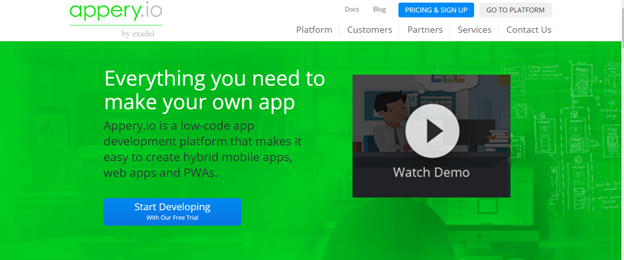
Benefits of Appery.io:
- It's easy to get started, and there is no need to download or install anything since the builder runs on the cloud.
- Since Appery.io is a cloud-based platform, it requires no cost to develop an app. Also, deploying and maintenance is comfortable with it.
- It is effortless to use, and you don't need any mobile app development skills.
- With Appery.io, businesses can create cross-platform native apps.
Pricing: Pro Plans of Appery starts with $60/month and $135/month for Team. Appery provides custom pricing for enterprise apps.
2. Mobile Roadie
Mobile Roadie is a self-development platform for native iOS and Android apps. With Mobile Roadies, you will get a ready-to-use content management system that is integrated with the feature module and dashboard.

If you are looking for a professional mobile app development platform, then Mobile Roadie should primarily opt. It comes with features like push notification, mailing list, chat wall, API, social unlock, top users, polls, and many more.
Pricing: Price is available on request.
3. AppBuilder
AppBuilders is an online development platform for developing native cross-platform apps. It comes with a fully customizable and easy to utilize platform.
Also, apps built on this platform make it easy for developers to publish apps on the store.
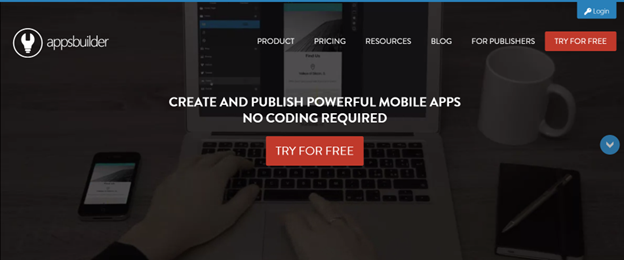
With the help of a dedicated AppLibrary, businesses can provide their users with an option of windows in multiple apps, and you can even customize it with your branding.
With this tool, you will have the option to protect private and public apps with passwords and usernames. Also, you can easily do content management that helps structure your app even when the app goes live. If you are designing more complex applications, you can make it happen with HTML5.
One of the advantages of the app builder is that it is very cost-effective.
Pricing: Price is available on request.
4. Good Barber
Good Barber lets you beautifully design mobile applications without any technical knowledge.
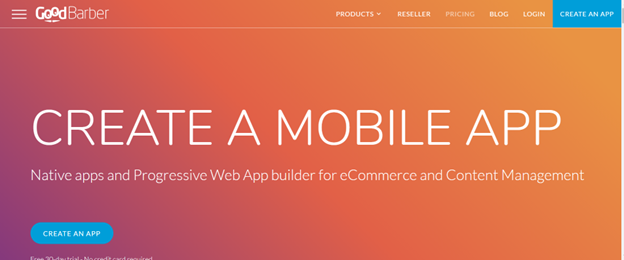
Good Barber is built to focus on design. It includes various features of content that comprises social media, audio/video, articles/news, and eCommerce app, builder.
This tool provides SEO features and full responsive design and also allows you to publish the application without getting on to iOS or Play Store.
Benefits of Good Barber:
- Effective team management: Good barber allows businesses to add any one of the projects.
- You will get a lot of design template options, and you can make your unique mobile application.
- You will get a fully functional progressive web application with its domain that also includes sitemaps and SEO keywords.
Pricing: Price starts from $27/month for the standard version, $52/month for full text, and $104/month for premium version.
5. Appy Pie
Appy Pie is an online cloud platform for creating apps. You can simply build an app on this platform with the help of a drag and drop interface. One of the advantages of Appy Pie is that you can build apps even if you don't have any coding knowledge.
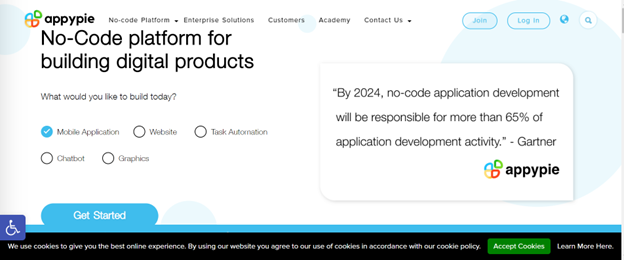
Apps built in Appy Pie can be used on any device, whether its iOS, Android, and Windows. Also, it makes it easier for businesses by providing them the guidelines and resources.
Appy Pie provides an option to publish the app on all the famous stores and also offers the opportunity to monitor them.
Pricing: Free plan comes with ads, and Premium will cost up to $50/month.
6. AppMachine
AppMachines is an app building platform that enables you to create both web applications and native applications for iOS and Android platforms. There are a variety of DIY software provided by AppMachine, which you can integrate in your app to enhance its productivity.

AppMachines provides a tool kit that is specially made for developers, which helps them in developing a powerful native application. You can combine various building blocks that offer features like photos, information, and video with the help of drag and drop interface.
You can scan valuable content on the website and transfer them into iOS or Android apps. Further, AppMachine allows you to test your mobile application during the development process on your system. Post this activity, you can publish the app on the iOS or Android app store.
Price: AppMachine offers free app-building; you need to pay when you publish. Premium plans start from $49 to $300/month.
7. GameSalad
GameSalad is one of the most accessible platforms to develop games and other interactive mobile applications. GameSalad includes two engines, HTML5 for web apps and native engine for mobile apps.
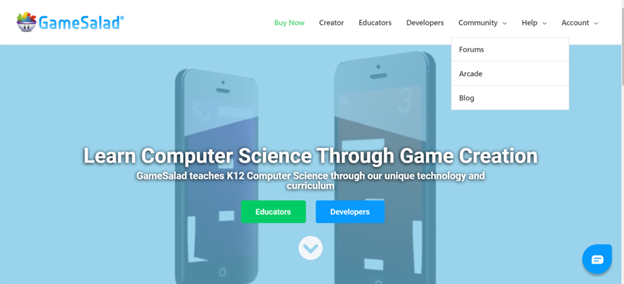
GameSalad has a lot of tools and features like the drag and drop interface for building apps that you can utilize without any knowledge of coding.
GameSalad offers two types of plans, one is made for developers, and the other is made for educators. Both allow you to develop your gaming application without putting effort to learn and implement code.
It lets you Learn Computer Science Through Game Creation. It features an actor and scene editor, where most of the time you spend on building your game, moving features, setting up actors in a scene, pictures, audio, and navigating between actors.
One of the significant benefits is that it is a mobile community platform where you can get help and advice from independent game designers.
Pricing: Price is available on request.
8. BiznessApps
BiznessApps has made mobile application development affordable and straightforward. It is a DIY (do-it-yourself) platform for building apps that enable any business to edit, create, and manage applications online without any knowledge of coding.
With built-in designs and content management systems, BiznessApps allows you to create an app in a few minutes plus, you can also check your app development progress. 
BiznessApps provides an extremely intuitive and simple design engine that enables you to create the best mobile experience for mobile application users. You can integrate with third-party services to streamline your cellular development process.
Pricing: $99/month for an individual app, and the reseller plan starts from $300/month.
9. AppMaker
AppMaker is a mobile application development platform by Appypie.
AppMaker is the best DIY (do it yourself) platform for building an app without coding.
Appy Pie is an amazing; mobile makes building tool that is a good option for small businesses.
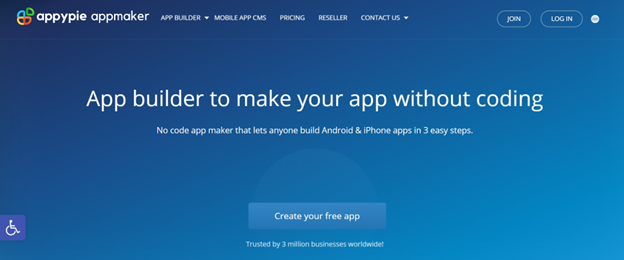
Build fast native mobile applications with offline capabilities that will provide content to users even if they are offline.
AppMakr focuses on supporting small businesses to create their apps without code and boost their business by integrating social media features. All these features make the mobile application shareable and let users login without registering manually.
Pricing: AppMaker is a free app creator platform, and its premium plans cost up to $99.
10. ShoutEm
ShoutEm is a mobile application development platform that offers powerful user engagement tools, complete content management and monetization options.
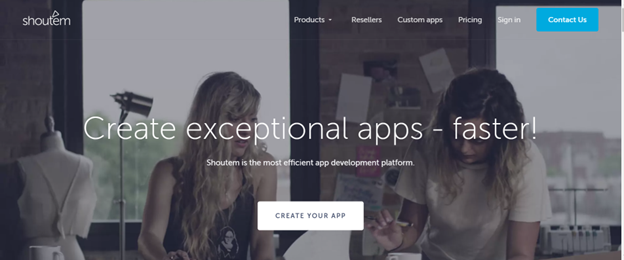
It is a platform on which you can create your apps using tools and templates and a drag-and-drop interface. You can select various pre-developed elements and fix them as per app requirements. You can optimize both the functionality and the visual elements of the app to make it user-focused and qualitative.
Some of its features are:
- It provides native iOS and Android performance, which is powered by React Native.
- You will get significant numbers of pixel-perfect layouts and themes.
- You can create your layouts and themes using ShoutEm UI Tools.
Pricing: $49/month for Android only and $79/month for standard edition that supports iOS and $149/month for professional version.
What is the mobile app development process?
There are more than 200 billion mobile apps on the app stores developed for different platforms.
Just like SDLC (Software Development Life Cycle) in software development for PCs, there's MADC (Mobile App Development Cycle) in mobile application development to develop highly-interactive mobile apps.
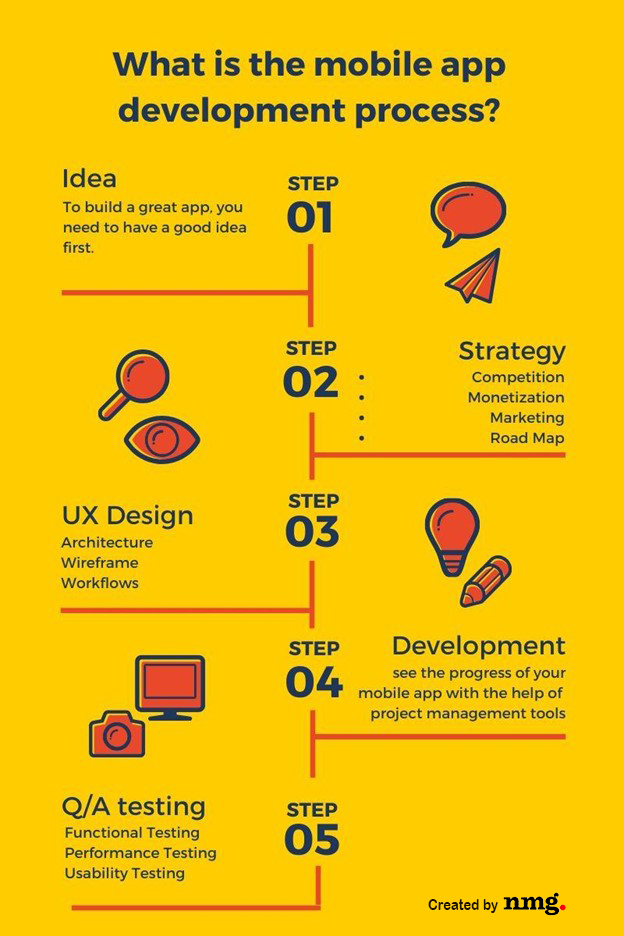
Creating an excellent mobile app is a process associated with extensive pre-planning. The mobile app development process involves a strategy, design, and development process. With that said, here's a look at the app development lifecycle, objectives and the challenges encountered along the way.
1. Idea
To build a great app, you need to have a good idea first. Without a good idea, you can't continue with app development.
You have to ask yourself questions by keeping the app idea in mind that entails what the users' problem is and how you can solve it.
You need to do an analysis of the problem and need to figure out why no one else has built the app for that problem. Speaking with other people about the app idea can help you get the appropriate results.
2. Strategy
Competition
After having a perfect idea, you need to figure out who your competitors are and what they are currently doing to attract users and make a strong customer base.
You will have to find out the number of similar apps installed, you need to check its reviews and ratings, and you also need to check the app and background history.
There are two main objectives of this process:
- Learn as much as you can so that there is a minimal amount of mistakes.
- Find out how fierce the competition is in the market and how many users are eagerly looking for such apps. Try finding out the niche of your competitor and convert it into a benefit for your app.
Monetization
App monetization is an essential step in your app development strategy. If you want your app to make money, then you will have to make an app from your user's point of view.
There are various methods of monetization like subscriptions, in-app purchases, ad-revenue, premium features, paid apps, and by selling user's data.
You need to do proper market research to find out the latest trends if you want to monetize your app.
Marketing
App marketing is all about finding the challenges in the market while launching your app. It's like planning for the 4ps that include product, price, place, and promotion before starting a product of any product or service. Remember that there are a lot of applications on play stores that are beautifully designed and crafted but are unused.
So, first, you will have to find out the potential usage of your application. You need to figure out solutions to questions like: How many people are downloading apps similar to yours? Will your application be able to solve their problems?
You need to understand your approach and the overall budget.
Road Map
It is the last stage of app development strategy. Preparing a roadmap of your app includes understanding of your app future and steps needed to make it successful from day one.
Here, you need to prepare a list of all the tasks that your app will perform and rank them according to the priority. As you gain users, you will get to know what functionalities need to be added.
3. UX Design
Architecture
In this process, you will decide what functionalities and information you need to keep in your application and how they will be organized.
You need to prepare a list of all the tasks that your app will perform and rank them according to the priority and what is required to be displayed in the app.
You will need a whiteboard, pencil and paper.
Wireframe
In this stage, you document and wireframe the application to analyze the future trends.
Wireframing is significantly something beyond just creating an app architecture; in reality, it's a pillar of your application.
Wireframing helps you understand the flow of the system and gives you an idea of how it will work. Further, this enables you to estimate the project development timeline.
Requirements: AdobeXD/Sketch, whiteboard, marker, Balsamiq, and paper.
Learn more about Role Of Wireframes In Mobile App Development.
Workflows
Workflow is the path in which your mobile app users travel. Understanding your user's activities and monitoring how many clicks are needed to perform that task.
When you find any problem within the workflow, you need to wireframe that section again and retry.
Requirements: You need invisionapp, whiteboard and marker, and paper.
NMG has created a video on invision. You can add it here to make readers the workflow of the tool.
4. Development
After putting a considerable effort in the application design and structure, you now realize your vision.
In this step, you will define the tasks to the developers to achieve the defined objective of a mobile app
The best part is you can see the progress of your mobile app with the help of project management tools such as Trello and Basecamp where every activity is being recorded and tracked appropriately
Technologies for Android Development
Languages: Kotlin, Java
Database: Realm, SQLite
Tools: Android NDK, Android SDK
IDE: Android Studio
Technologies for iOS Development
Languages: Objective C, Swift
Databases: CoreData, Realm, SQLite
5. Q/A testing
Q/A testing is generally carried out by non-developers or any developer in the app development team. It guarantees a genuine and quality app testing experience. There are several types of tests that need to be emphasized during each sprint. The test types are
Functional Testing
Functional testing is done to test the app against the functional specification/requirement of the client.
App test engineers use the information that was gathered at the initial stage of requirements analysis to test an app as their test cases. It helps them to check whether or not the project is going as expected.
Performance Testing
No one is going to use your application if it is taking 15-20 seconds to display a list. This is the reason app performance testing is essential.
The purpose of performance testing is to test the system for stability and scalability under various load conditions.
It also detects potential web constraints to examine the structure and operation of a website under high stress. The primary aim of this testing is to ensure that the system is performing well and behave well when utilized by the users.
Usability Testing
Usability Testing ensures that the features of an application are intuitive and user friendly.
In usability testing, HCI (human-computer interaction) factors of a system are measured, and flaws are identified for further improvement.
At this stage, the development team monitors the screen of the user to know how the selected user is interacting with the website.
What languages are used for mobile app development?
In the last five years, the mobile application development industry has multiplied in leaps and bounds, changing the way businesses operate around the world. There's one thing sure behind their success, the idea and implementation of the mobile app.
Therefore, if you want to understand your mobile application idea, plan it, understand the target market, and also decide the platform on which you preferably want to develop your mobile application.
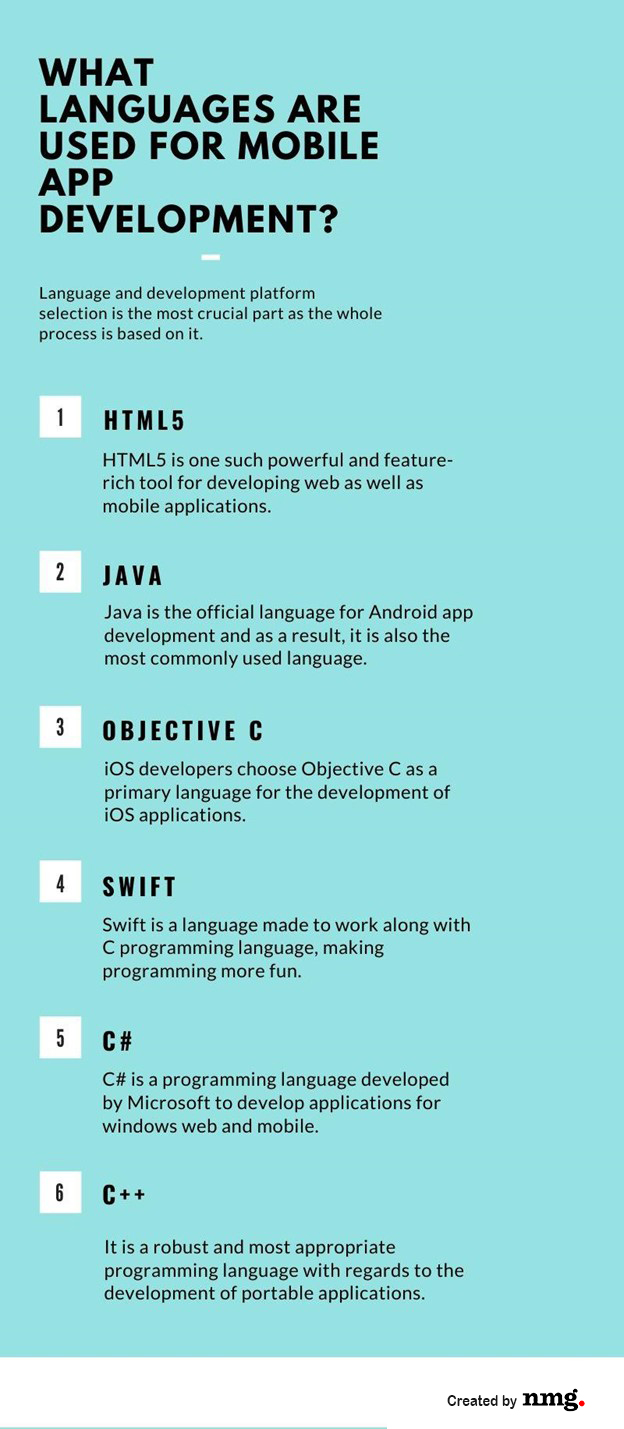
Language and development platform selection is the most crucial part, as the whole process is based on it. So, always make sure to choose the best and suitable one to carry out the proposed mobile development. Here we're mentioning the six best and most demanding languages for mobile app development:
HTML5
Hypertext Markup Language (HTML) is a well-known language for presenting and structuring the content on the internet/WWW (World Wide Web).
It is the 5th version of HTML, which we called HTML5, where the text and tags are more familiar than the previous one. HTML 5 is more compatible with all types of scripting languages.
There is a CANVAS element in HTML5 that is used for a lot of things in embedded applications such as online/offline games, dynamic graphics, interactive audio and video, and animations.
Learn more about HTML5.
Java
When it comes to developing Android Mobile Apps, Java language is one of the most preferred among all.
It is Class-based, Concurrent, Object-oriented and, explicitly designed to have a few implementation dependencies.
This language has a set of large, well-written, and standard class libraries.
Objective C
iOS developers choose Objective C as a primary language for the development of iOS applications. Apple chose this language to build scalable and robust applications.
It's a set of C language and provides dynamic runtime and object situated capabilities.
Know more about Objective-C.
Swift
Swift is a programming language introduced in 2014 as an alternative to Objective C.
Swift is a language made to work along with the C programming language, making programming more fun.
Swift has a clean slate that is developed and much supported by the Cocoa Framework.
Swift entered the Apple ecosystem, mostly because of its prevalence in writing code for the latest APIs of Apple, Cocoa, and Cocoa Touch.
Learn more about Swift.
C#
C# is a programming language developed by Microsoft to develop applications for windows web and mobile.
Most of the organizations are presently writing cross-platform code. Many are building their whole codebase on Python and React since that is all you need.
You can compose everything in C#, a tad of JavaScript for the front-end site.
Even though, for straightforward portable applications that do exclude versatile equipment highlights, C # is impressive.
C# is best when a mobile application doesn't need mobile hardware-specific native features.
Here you can know more about C#.
C++
It is a robust and most appropriate programming language with regards to the development of portable applications. Individually, or low-level programming, it is the most preferred language for developers.
It may not be trendy, but C++ dominated the programming world even before the smartphone revolution.
Here is C# Tutorial where you can learn everything about C#
These all were the best programming languages for mobile application development. There are many more programming languages like JavaScript, Kotlin, Python, J-Query, SQL, Lua, Rust, Ruby, Object Pascal, QML, Scheme, Actionscript, and many more. You can get details on all of them here.
How to develop a mobile application in java?
Most of the developers use Java as a platform for developing Android mobile applications.
Here, we will discuss developing an Android application using Java. Before starting with Java, you require some tools to create mobile apps.
To start, you need to download the Android SDK bundle and unzip them. Now, start your development process.
For an expert developer, it is an easy task to program an application, and for a beginner it requires to keep a few steps and aspects in mind
Here are the steps to develop an Android application using Java. These steps will help you develop an amazing mobile app in Java.
- First, create an Android project in the Eclipse IDE.
- Then configure the project and choose a launcher icon.
- Select the type of activity, and then your project is open for you to start with Android application coding on Java.
- Now, implement the logic in MainActivity.java file which you can get from a folder (src/com.example.tutorialapplication/)
- After implementing the logic, declare your component in Android Manifest file
- Provide text elements used in the application UI in a string file.
- Use activity_main.xml for controlling the layout of the application.
- The last step is to run your application in your Eclipse IDE by clicking on the Run icon.
You can create cross-platform apps, too, but for that, you will need more tools and steps that are provided here "How to make a Cross-Platform Mobile App in Java."
How to develop a mobile application using PhoneGap?
PhoneGap is one of the most widely used mobile application development platforms by Adobe. It facilitates cross-platform mobile application development.
With the help of PhoneGap, you can create mobile applications for all major operating systems, including iOS and Android.
You don't have to be an expert for every one of these operating systems. All you need is to simply transfer information data to the site which is changed into a different application file.
You can use Java, HTML, and CSS to develop mobile applications.
When you use PhoneGap, there are different steps for different operating systems, so let's get started.
Building an Android app
For building an Android app, you need to make sure that applications are installed on devices apart from Google Play Store.
For that, you need to first go to settings of your device, and on the PhoneGap security page, you just need to allow unknown sources.
Building iOS app
Apple has quite a different process. You first need a developer account, and for this, you will have to spend $99.
After this, you will have to wait for a couple of days for approval, which can result in delayed testing.
Configuration
Only a single configuration is needed for web applications. It contains all the vital data required to develop the app.
Widgets
All configuration contents are implemented in the <widget> tag.
Icons
The size of various smartphones differs from one another, regardless of whether they are utilizing the same OS.
Various smartphone users have multiple options concerning the selection of applications, and you need to introduce all the icons for all the smartphones. You can make it responsive to various devices.
If you want to learn the application development process on PhoneGap in detail, then this tutorial from PhoneGap will help you.
What's new in mobile app development?
It is estimated that by the year 2022, consumers in the United States will spend up to 34 billion dollars on mobile apps through the App Store, according to a region-specific revenue.
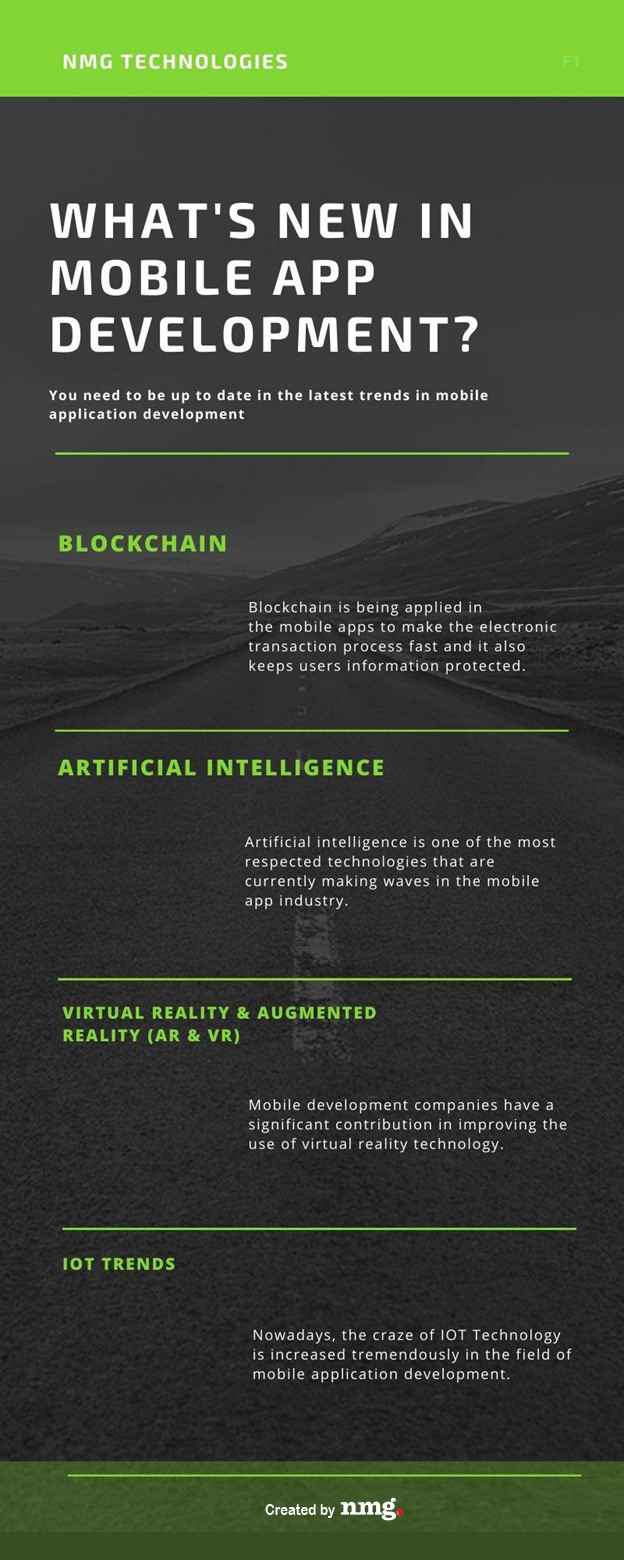
If you are planning for mobile application development, then you need to be updated on the latest trend in mobile application development. For you, here are the top trends for mobile application development to be adopted in 2020:
Blockchain
Today, blockchain is one of the revolutionary technologies used in mobile application development to keep the user information protected and make the transaction process extremely fast.
Due to the emerging prominence across the industry, various developers and techies are developing mobile software and applications using Blockchain.
On top of it, Blockchain, with the Internet of Things (IoT), improves the application process by fast transaction and less cost of development.
Following are there trends in Blockchain Technology:
- Ricardian Contracts
- Blockchain As A Service (BaaS)
- Federated Blockchain
Artificial Intelligence
Artificial Intelligence has changed the way applications were developed. Now, with the help of AI, you can create a good user experience by saving a lot of money.
Introduction of Artificial Intelligence-powered Chatbots that have further changed the way businesses interact with the customer.
With the help of AI-powered and chatbots integrated mobile applications, businesses like food delivery, cab services, and online shopping are effectively interacting with their customers and solving their queries quickly.
Virtual Reality & Augmented Reality (AR & VR)
There are a lot of mobile applications that will adapt to augmented reality and virtual reality in the coming years.
It is the time where AR and VR put real-world experience into your mobile application that is thrilling and exceptional.
The best example of an augmented reality mobile application is Pokemon Go. In the coming year, this technology will be used in mobile applications of services like education, healthcare, travel, retail, etc.
IoT Trends
Internet of Things is a big interconnected network of mechanical, digital, and computers, allowing the exchange of information and data.
You can control smart gadgets like smartwatches, TV, lights, and Alexa, remotely from your smartphones and many other devices by giving your voice command.


